Scatter plot by color, shape, and size¶
usage: scatter_plotly.py [-h] [--index] -f INPUT -x X -y Y [-s SEP]
[--xlabel XLABEL] [--ylabel YLABEL] [--title TITLE]
[--color_using COLOR_USING] [--size_using SIZE_USING]
[--shape_using SHAPE_USING] [-o OUTPUT] [--header]
Scatter plot given dataframe.
optional arguments:
-h, --help show this help message and exit
--index index is false (default: False)
-f INPUT, --input INPUT
data table input (default: None)
-x X X-axis (default: None)
-y Y Y-axis (default: None)
-s SEP, --sep SEP separator (default: )
--xlabel XLABEL
--ylabel YLABEL
--title TITLE
--color_using COLOR_USING
input a file, index should be the same as the input
data frame (default: None)
--size_using SIZE_USING
by size (default: None)
--shape_using SHAPE_USING
by shape (default: None)
-o OUTPUT, --output OUTPUT
output figure (html format) (default:
scatter_plotly_yli11_2021-02-17)
--header input table has header (default: False)
Summary¶
Given a dataframe, make a scatter plot.
Example¶
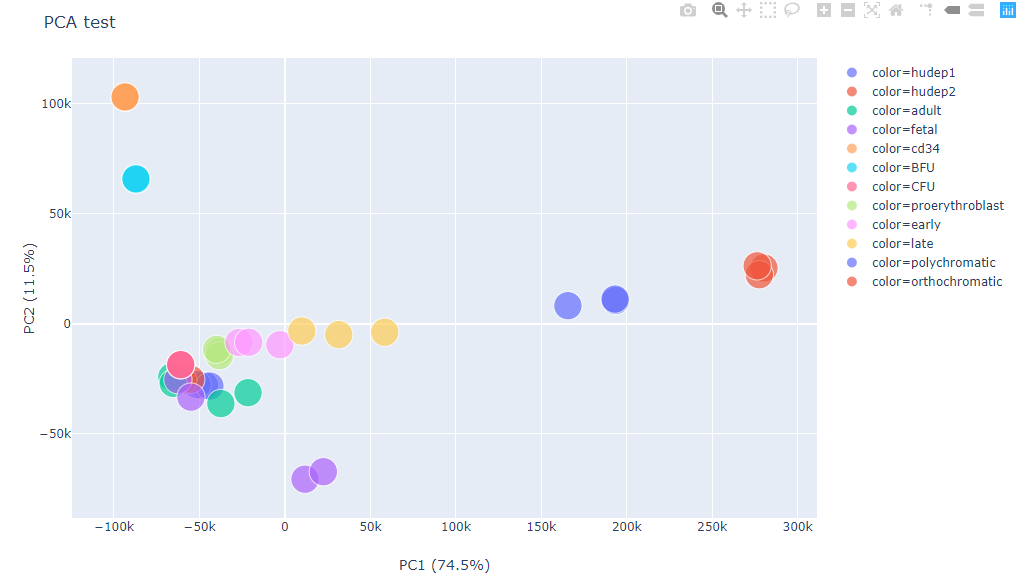
Input¶
Data table, tsv (default) or csv (-s ,). If data table contains both row names and column names, use --index --header
Usage¶
hpcf_interactive -q standard -R "rusage[mem=10000]"
module load conda3
source activate /home/yli11/.conda/envs/py2/
scatter_plotly.py -x Color -y indel_rate --color_using Color --shape_using Shape --index --header -f plot_df.tsv --title crispresso2_indel_rate --xlabel sample_number --ylabel indel_rate -o countIndel_indel_rate.scatter_plotly
Note that --index --header specifies that the input data has column names and row names.
Output¶
This is an interactive figure, please open the html file.
Comments¶
code @ github.