Analysis of Hi-C or HiChIP data¶
This pipeline is out-dated for HiC analysis, please use hicpro_batch.py instead.
usage: hic_hichip.py [-h] [-j JID] [--hicpro] [--hicpro_config HICPRO_CONFIG]
[--hichipper_config HICHIPPER_CONFIG]
[--MAPS_config MAPS_CONFIG] [-a ANCHOR]
(-f FASTQ_TSV | --guess_input) [-g GENOME]
[-i INDEX_FILE] [-s CHROM_SIZE]
[--genomic_feat_filepath GENOMIC_FEAT_FILEPATH]
[-e DIGESTED_ENZYME] [--chr_count CHR_COUNT]
optional arguments:
-h, --help show this help message and exit
-j JID, --jid JID enter a job ID, which is used to make a new directory.
Every output will be moved into this folder. (default:
hic_hichip_yli11_2019-08-27)
--hicpro only run hicpro (default: False)
--hicpro_config HICPRO_CONFIG
--hichipper_config HICHIPPER_CONFIG
--MAPS_config MAPS_CONFIG
-a ANCHOR, --anchor ANCHOR
anchor list to search for interactions, if given, MAPS
will be run as well (default: None)
-f FASTQ_TSV, --fastq_tsv FASTQ_TSV
tab delimited 3 columns (tsv file): Read 1 fastq, Read
2 fastq, sample ID (default: None)
--guess_input Let the program generate the input files for you.
(default: False)
Genome Info:
-g GENOME, --genome GENOME
genome version: hg19, hg38, mm9, mm10. By default,
specifying a genome version will automatically update
index file, black list, chrom size and
effectiveGenomeSize, unless a user explicitly sets
those options. (default: hg19)
-i INDEX_FILE, --index_file INDEX_FILE
bowtie2 index file (default:
/home/yli11/Data/Human/hg19/index/bowtie2_index)
-s CHROM_SIZE, --chrom_size CHROM_SIZE
chrome size (default: /home/yli11/Data/Human/hg19/anno
tations/hg19.chrom.sizes)
--genomic_feat_filepath GENOMIC_FEAT_FILEPATH
MAPS genomic_feat_filepath (default: /home/yli11/HemTo
ols/share/misc/MAPS/MAPS_data_files/hg19/genomic_featu
res/F_GC_M_MboI_10Kb_el.hg19.txt)
-e DIGESTED_ENZYME, --digested_enzyme DIGESTED_ENZYME
digested_fragments hg19_MboI (default: MboI)
--chr_count CHR_COUNT
chr_count (default: 22)
Summary¶
This program provides Hi-C or HiChIP data analysis. Currently, this program only works on hg19. Digestive enzyme can be Mbo1 or HindIII.
HiC uses HiCPro
HiChIP uses HiCPro+Hichipper and MAPS
FitHiC results added after HiCPro, results locate at hic_results/matrix
Usage¶
Go to your fastq files folder and do the following:
hpcf_interactive
module load python/2.7.13
hic_hichip.py --guess_input
You will get the following message if everything goes as expected.
2019-08-27 17:49:37,043 - INFO - main - preparing input files
2019-08-27 17:49:37,044 - INFO - prepare_paired_end_input - Input fastq files preparation complete! ALL GOOD!
2019-08-27 17:49:37,044 - INFO - prepare_paired_end_input - Please check if you like the computer-generated labels in : fastq.tsv
run HiC analysis only
hic_hichip.py -f fastq.tsv --hicpro
run HiChIP analysis (Hichipper only)
hic_hichip.py -f fastq.tsv
run HiChIP analysis (Hichipper + MAPS)
hic_hichip.py -f fastq.tsv -a anchor.bed
Output¶
Once finished, you will be notified by email. All generated bw files are located in the job ID folder.
Each line in the fastq.tsv file will have a result folder in the jobID folder.
In each result folder (named using the third column in your fastq.tsv), you will see:
HiC analysis result: hicpro_results
HiChIP anallysis (HiChipper): hichipper_results. See: https://hichipper.readthedocs.io/en/latest/content/Output.html?highlight=output for output description.
HiChIP anallysis (MAPS): MAPS_output, feather_output. (not updated, very likely to be failed)
QC report¶
Multi-QC HTML report¶
You should be able to find multiqc_report.html in the hicpro_results folder.
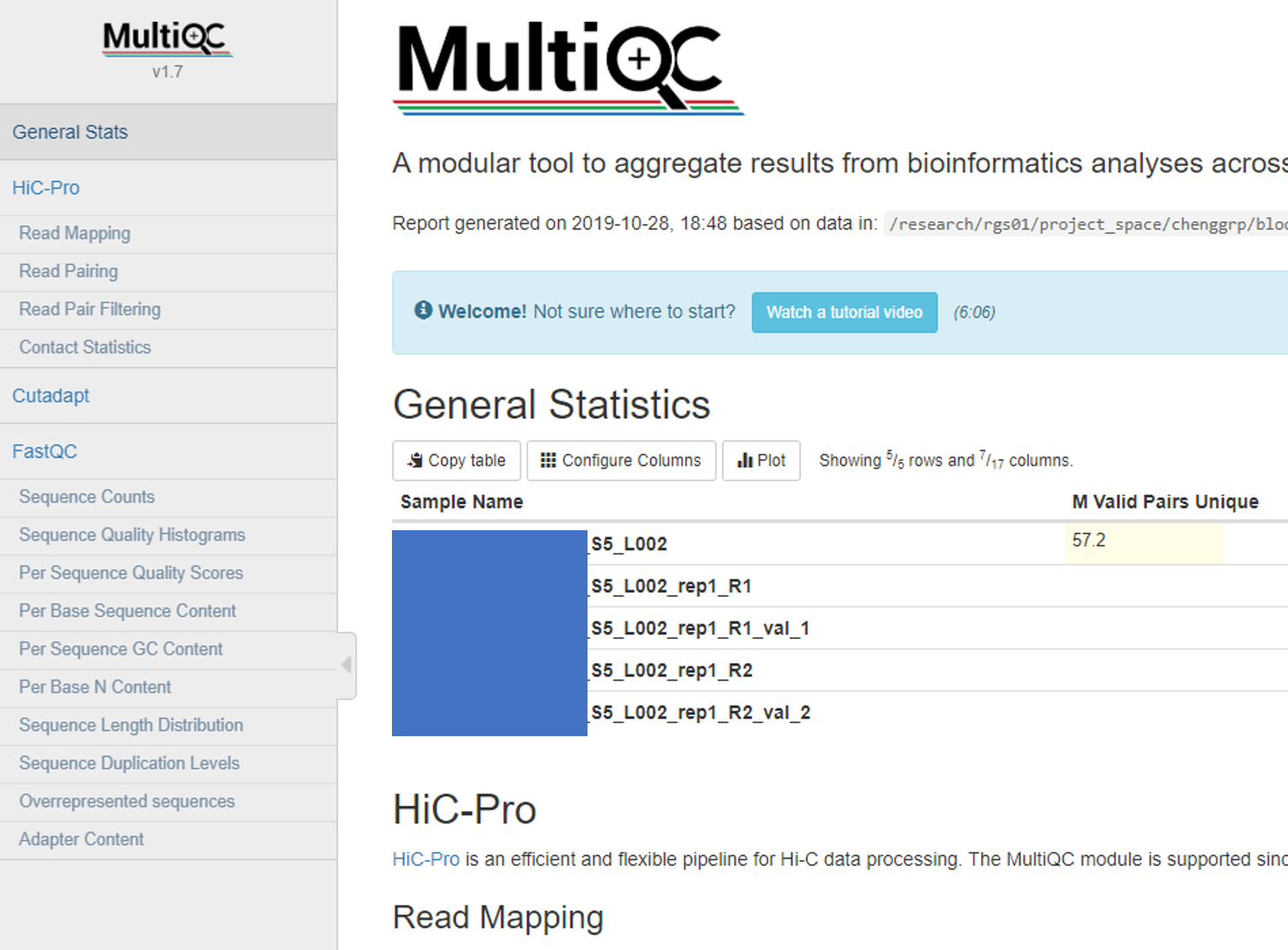
HicPro QC figures¶
They are in hicpro_results/hic_results/pic/
There is a known bug that the labels in plotMapping.pdf are wrong: https://github.com/nservant/HiC-Pro/issues/290.
FAQ¶
Out of memory error¶
We requested 160G memory, but it may not be enough. In case that your data is partly processed, you can continue from where it stopped using the following commands:
cd /home/yli11/dirs/blood_regulome/chenggrp/Projects/tcells/HiC/HiC_2_3/hic_hichip_qqi_2020-02-24/Tcell_HiC_2_3/hicpro_results
time HiC-Pro -c hicpro.config.txt -i bowtie_results/bwt2 -o . -s proc_hic
time HiC-Pro -c hicpro.config.txt -i bowtie_results/bwt2 -o . -s quality_checks
time HiC-Pro -c hicpro.config.txt -i hic_results/data/ -o . -s merge_persample
time HiC-Pro -c hicpro.config.txt -i hic_results/data/ -o . -s build_contact_maps
time HiC-Pro -c hicpro.config.txt -i hic_results/matrix/ -o . -s ice_norm
source activate /home/yli11/.conda/envs/multiQC/
export LC_ALL=en_US.utf-8
export LANG=en_US.utf-8
multiqc .